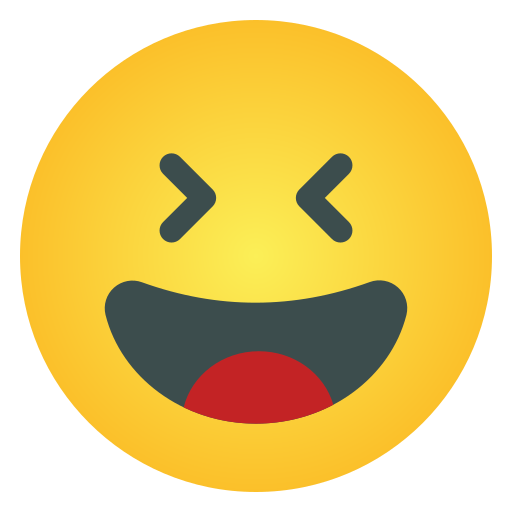I am so glad that one more month has passed with the stupidest and unromantic boyfriend in this world. But I’m equally sad because I have to spend another thousand months with you. No way!
I am so glad that one more month has passed with the stupidest and unromantic boyfriend in this world. But I’m equally sad because I have to spend another thousand months with you. No way!
·0 Reviews